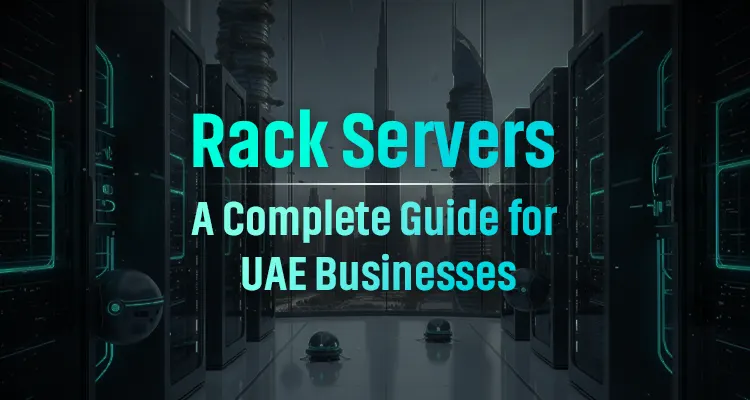How to Create an NFC Digital Business Card with InfoIDz
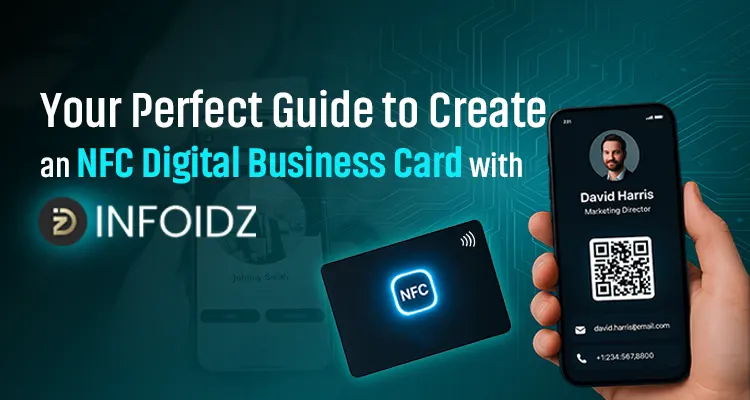
InfoIDz brings a revolution in business cards. Traditional paper business cards can easily be lost, forgotten, or tossed aside. Here comes the solution, InfoIDz digital business card, that helps you create your own NFC business card that can be used for a lifetime and makes it easy to share your contact details with a single tap. So you can make and retain your connection easily, making your sales close quickly through meaningful connections.
What is InfoIDz?
In simple words, InfoIDz is a software solution that helps you create digital business cards.
Here is a detailed blog to understand how to create your digital business card using InfoIDz.
Why Use an NFC Digital Business Card?
- Instant contact sharing- Share your info with just a tap, no app or typing needed.
- Eco-friendly & cost-effective- Say goodbye to paper cards and reprinting costs. One card is enough for unlimited use. No need to print or reorder cards frequently.
- Professional & modern- Stand out with tech-savvy, smart networking.
- All your links in one place- Add your website, WhatsApp, social profiles, and more.
- Easily update info- Change your number, job title, or company details anytime without printing a new card.
- Never the card gets lost- Your digital card can be saved directly in the receiver’s device, making it easy to find and use later.
Step-by-Step Guide to Create Digital Business Cards
With InfoIDz you can easily create digital business cards in few simple steps.
Step 1: Log in to the InfoIDZ Portal
To begin, go to the InfoIDZ portal and log in using your username and password. Once logged in, you will be taken to the dashboard.
Step 2: Design the Business Card
Go to the “Contacts” section and click “Add” to add users. These users could be employees, colleagues, or even yourself designing the card. A form will appear prompting you to fill in personal and professional details. This data is what will appear on the digital card. Fill in the columns and click "Submit."
Once submitted, choose a card design from a variety of pre-designed templates. These templates determine how the card will look when tapped.
If you need something more tailored, InfoIDZ also offers expert assistance to help you customize your card layout further.
Step 3: Ready Your NFC Card for Writing
Once you have designed your card, there will appear a list of users. Next to each contact entry, you can find a write icon in the rightmost column. This icon is used to write the saved details onto an NFC card.
Step 4: Write the NFC Card
Now, insert a blank NFC card into the HID Omnikey 5422 card reader/writer. Click on the write icon corresponding to the contact you wish to encode.
The system will automatically transfer the saved contact details onto the NFC card. Within seconds, your digital business card is ready!
This card now stores all the data you entered in the design you created, and it can be accessed with a single tap on an NFC-enabled smartphone or device.
Step 5: Share Your Business Card with a Tap
You can now share your digital business card by simply tapping it on any NFC-enabled smartphone. The receiver will instantly see your contact details and can save them directly—no need to install any app or type anything manually. It is quick, professional, and ensures your details are accurately saved.
Who Can Use InfoIDz
InfoIDz is ideal for professionals and teams across various industries:
- Sales Executives & Managers
- Real Estate Agents
- Insurance Advisors
- Marketing & Business Development Teams
- Event & Expo Participants
- Startup Founders and Entrepreneurs
By transforming the traditional business card into a dynamic, NFC-enabled digital tool, InfoIDz empowers professionals to make lasting impressions with a single tap. With InfoIDz, you are not just sharing details, you are opening the door to better, faster, and more meaningful business relationships. You can create your own NFC business card using InfoIDz by following the above-mentioned simple steps.
Are you ready to impress those who meet and increase the sales? Then, get an NFC business card with InfoIDz today. Contact us now.